Why ExFlow is Your Go-To Tool for Exporting and Hosting Webflow Sites Independently
Discover the Ultimate Solution for Exporting Webflow Sites: ExFlow
In the ever-evolving world of web design, solutions like Webflow have become indispensable due to their powerful design capabilities and user-friendly interfaces. However, as wonderful as Webflow is, its hosting fees can climb quickly, and its native export options are somewhat limited. Luckily, ExFlow is here to fill that gap, providing an efficient way to export and independently host your Webflow sites.
What Makes ExFlow Stand Out?
ExFlow is an innovative tool designed to extend the functionality of Webflow by enabling easy export of entire sites—including CMS content—a feature not typically available in Webflow’s lower-tier plans. But there's more:
- Export Full Sites: Unlike Webflow, ExFlow allows for the complete export of a site, including all static and dynamic content. Whether you are dealing with extensive CMS pages or intricate designs, everything can be exported seamlessly.
- Cost-Effective Hosting: Avoid costly Webflow hosting plans by exporting your site and hosting it independently. ExFlow not only supports various hosting platforms but also offers its own hosting services.
- Advanced Customization: Beyond simple exports, ExFlow lets you add custom scripts and stylesheets, giving your site the latitude it needs to stand out and perform at its best.
How to Use ExFlow
Start by visiting ExFlow.site and follow these steps:
- Enter Webflow URL: Input your Webflow website's URL to begin the export process.
- Customize Export Settings: Choose what to export, such as CSS, JS files, and images. You can even remove the Webflow badge for a cleaner look.
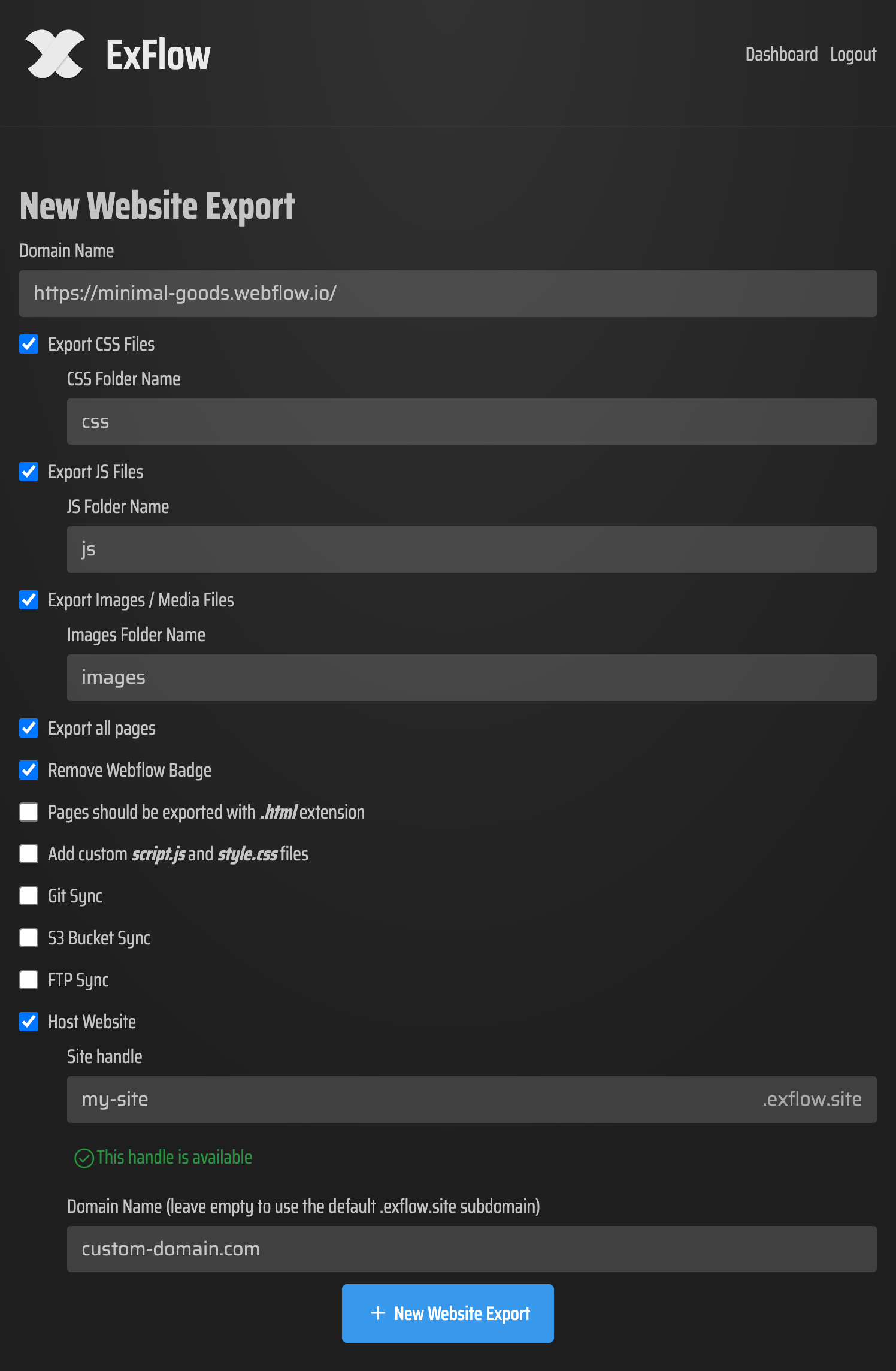
- Choose Export Options: Select the option to export all pages, including the otherwise un-exportable CMS pages.
- Download or Sync: After export completion, download the files directly or sync with platforms like GitHub, Amazon S3, or use ExFlow’s integrated hosting.

Hosting Options and Flexibility
With your site exported, hosting becomes your playground. Here are several hosting pathways:
1. Hosting on ExFlow’s Servers
For convenience, ExFlow offers to host on its servers. Enjoy linking an external domain and use ExFlow's servers for hassle-free management.
2. Other Hosting Platforms
- Amazon S3: Use AWS S3’s bucket system for a cost-effective hosting solution. Sync your site with ExFlow's automatic S3 integration.
- Git Syncing: For users who handle version control through Git, ExFlow syncs directly to your repository, letting you leverage platforms like GitHub Pages.
- FTP Hosting: If you have a traditional server setup, provide your credentials, and ExFlow will manage the FTP upload automatically.
Cost and Usability
ExFlow is both user-friendly and cost-efficient. It doesn't require significant technical know-how and makes high-end features accessible without the hefty price tag usually associated with enterprise-level services.
Conclusion
ExFlow serves as an invaluable tool that empowers users with full control over their Webflow sites. Export your site easily, on your terms, and host it flexibly to save money and enhance control.
Ready to reclaim your Webflow creations? Visit ExFlow.site and take full advantage of the myriad features it offers.
And if you're looking to dive deeper into the technical aspects of exporting and hosting, check out this video: How to Export CMS Pages on Webflow for FREE
With ExFlow, you no longer need to be constrained by hosting costs or limitations. This is your gateway to web autonomy!