How To Export A Webflow Site With CMS Content Safely And Completely
Exporting a Webflow site with full CMS content can be tricky if you rely only on built-in tools. If you want a complete, static copy that includes HTML pages, CSS, JS, images, and CMS items, plus options to remove the badge and host anywhere, you can streamline the process with ExFlow. In this guide, you will learn a safe, repeatable workflow to export your entire site and host it with full confidence.

Why export a dynamic site as static
A static export of your Web project can deliver meaningful benefits:
- Speed and reliability: Fewer moving parts, lower latency, and fewer server-side dependencies.
- Cost control: Choose hosting at your price point and scale, or host directly via ExFlow.
- Portability and backups: Own your files and move between platforms easily.
- Flexibility: Add custom scripts or styles, integrate with CDNs, and adapt your deployment workflow.
Note: ExFlow also supports exporting Squarespace sites, including password-protected ones when the site owner provides the password. Always ensure you have permission to export and host the content.
Safety first: a pre-export checklist
Before you export, review this quick checklist to protect performance, SEO, and compliance:
- Confirm ownership and permissions: Only export sites you own or manage. Respect platform terms and licensing.
- Inventory dynamic features: Forms, site search, gated content, and third-party widgets may require adjustments after export.
- Plan your URL strategy: Decide on primary domain and whether to use trailing slashes, lowercase URLs, and 301 redirects to preserve SEO.
- Capture all pages: Ensure collections, pagination, and conditional pages are included by enabling Export All Pages.
- Prepare for credentials: If you plan to sync to S3, Git, or FTP, have service credentials ready and store them securely.
The simplest way: export with ExFlow
ExFlow.site is an exporter for Webflow (and Squarespace) that generates a static downloadable package from your site URL, including CMS pages. It also provides optional syncing and hosting. There is a free tier alongside paid plans with higher limits.
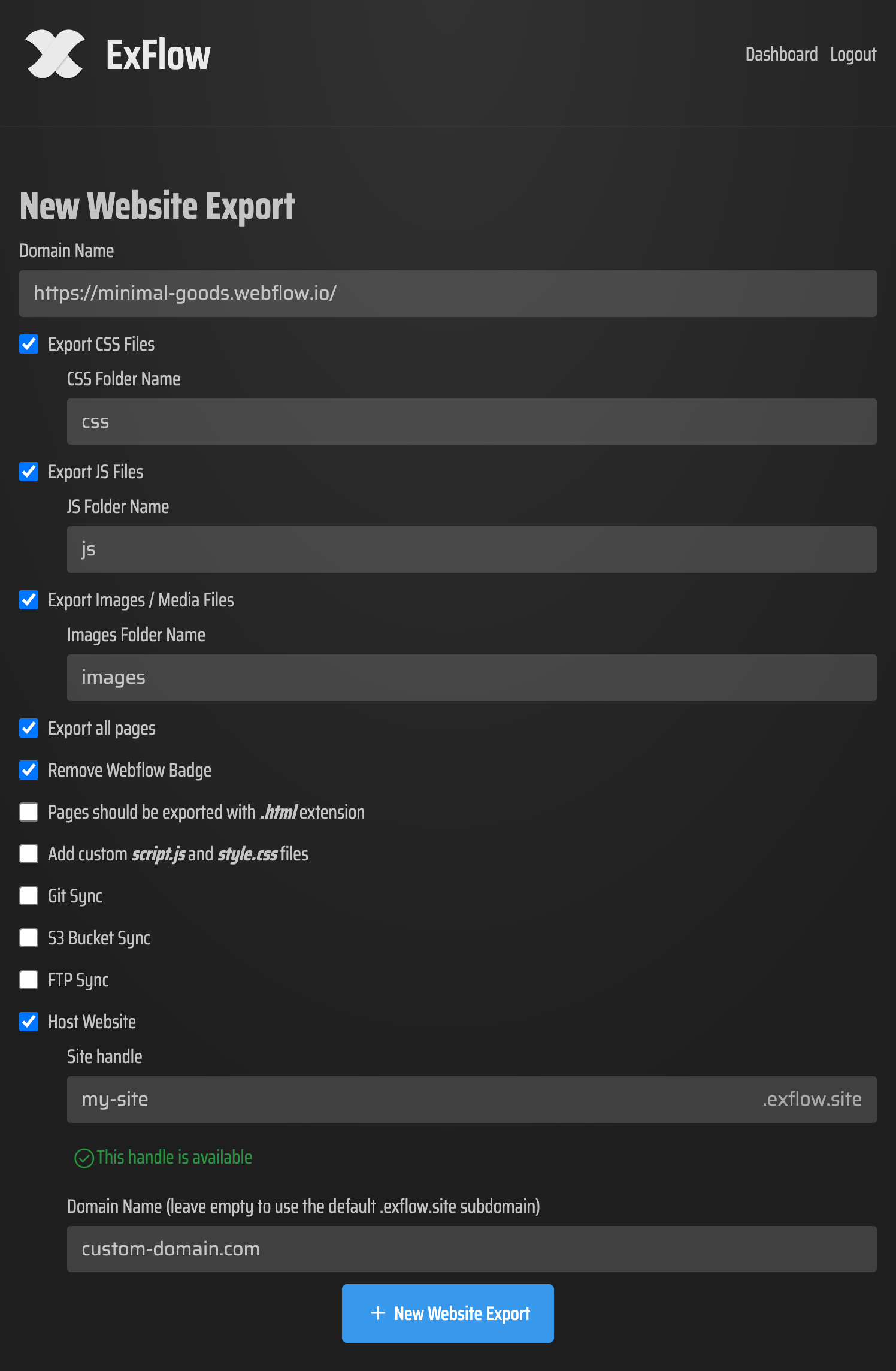
Follow these steps:
- Enter your site URL
- Go to ExFlow.site and paste your domain.
- Configure export settings
- Export CSS files
- Export JS files
- Export images and media
- Export All Pages to capture collection items, pagination, and dynamic routes
- Remove the Webflow badge if desired
- Add custom script.js and style.css for future tweaks
- Optional: automatic sync
- S3 Sync: Push the build directly to an S3 bucket configured for static hosting
- Git Sync: Commit the export to a repository for workflows like GitHub Pages, Netlify, or CI/CD
- FTP Sync: Upload the export to a classic web host via FTP
Security note: Credentials for S3, Git, and FTP are sensitive. Provide only what is required and rotate or revoke tokens as part of your standard security hygiene.
- Download or host
- Download the ZIP and deploy anywhere, or
- Choose hosting on ExFlow’s servers with unlimited bandwidth, hosting status, and the option to link your custom domain
Verify you captured everything
A safe export is a verified export. After downloading or syncing, validate:
- Pages and collections
- Links and assets
- Interactions and scripts
- Forms and search
Pro tip: Use a local test server to mirror production behavior before going live. An automated link checker can quickly flag broken references.
Hosting options after export
ExFlow supports multiple deployment patterns so you can host where it makes the most sense.
- Host on ExFlow
- Amazon S3 static hosting
- Git + Pages or modern static hosts
- Traditional cPanel or VPS via FTP
Preserve performance and SEO
A complete export should also be fast and discoverable:
- Performance
- SEO
Common pitfalls and how to avoid them
- Missing collection pages: Ensure Export All Pages is enabled so every item and paginated page is included.
- Absolute paths breaking on new hosts: Prefer relative paths to assets where possible.
- Interactions relying on unavailable libraries: Verify all required scripts are included in your export.
- Form endpoints: Replace dynamic form handlers with static-friendly services or lightweight serverless functions.
- Badge removal: If desired, use the badge removal option during export to keep the UI clean.
Video walkthroughs
- How to Export CMS Pages on Web Projects for free: https://www.youtube.com/watch?v=USu9ktYjFDU
- Export a Site for free plus badge removal: https://www.youtube.com/watch?v=38hVzKheSvs
- How to Export a Site for free: https://www.youtube.com/watch?v=QFuDqtk09qs
- Sync with GitHub: https://www.youtube.com/watch?v=Zvw0qiUKBYk
Get started
If you want a complete static package of your project including CMS content, ExFlow.site makes it fast and safe. Export all pages, bundle CSS, JS, and media, remove the badge, and publish via S3, Git, FTP, or turnkey hosting directly on ExFlow. Open your site’s URL in ExFlow and take full control of your deployment today.