How To Export a Squarespace Site to Static HTML With Assets

If you love designing on Squarespace but want faster load times, cheaper hosting, and complete control over your files, exporting to static HTML is a smart move. In this guide, you’ll learn how to export a Squarespace site (including CSS, JavaScript, images, and all pages) into a clean, portable static bundle—and how to host it anywhere with zero lock‑in.

Why export your Squarespace site to static HTML?
- Speed and reliability: Static sites serve instantly from CDNs with no server‑side rendering overhead.
- Cost control: Host on low-cost object storage, a bare-bones server, or even directly via an exporter’s hosting—often for less.
- Portability: Keep a versioned copy of your website you can deploy anywhere.
- Security: Fewer moving parts means fewer attack surfaces.
Note: Interactive features that depend on server-side logic (native search, cart logic, gated content, authenticated areas, some third-party widgets) may require alternative static-friendly solutions or lightweight JS embeds after export.
The simplest path: export with ExFlow (Squarespace exporter)
ExFlow is a powerful exporter that turns Squarespace and Webflow sites into downloadable static bundles. For Squarespace, it collects your HTML, CSS, JS, images/media, and all pages in a clean folder structure. It can also sync the export to storage or hosting destinations automatically.
Key capabilities:
- Export HTML with linked CSS/JS
- Export images and media files
- Export all pages (blogs/collections included)
- Add custom script.js and style.css
- Sync to Git, S3, or FTP
- Optional built-in hosting with unlimited bandwidth and custom domain linking
- Pages exported with .html extension for predictable routing
Get started in minutes: https://exflow.site
Step-by-step: export Squarespace to static HTML with assets
- Open ExFlow
- Visit ExFlow.site and paste your Squarespace URL.
- Configure your export
- Export CSS Files: On (pulls global + page-level styles)
- Export JS Files: On (grabs scripts powering interactivity)
- Export Images / Media Files: On (images, video files, SVGs, etc.)
- Export All Pages: On (includes blog posts, gallery pages, index pages)
- Add custom script.js and style.css: Optional, for your post-export tweaks
- Pages with .html extension: On, for static-friendly routing
- Choose your delivery
- Download: Get a zipped folder with /index.html, /about.html, /blog/, /css/, /js/, /images/ and more.
- Sync (optional): Enable Git, S3, or FTP integration to push directly to your repo, bucket, or server. You’ll be prompted for credentials—treat them as sensitive information.
- Export
- Click export. ExFlow crawls your site, compiles assets, and prepares a clean static bundle.
- Validate locally
- Unzip and open index.html in your browser.
- Click through pages. Confirm styles, scripts, images, and internal links work correctly.
- Test contact forms and embeds; you may need to swap to static-friendly services (e.g., form endpoints) if they relied on platform logic.
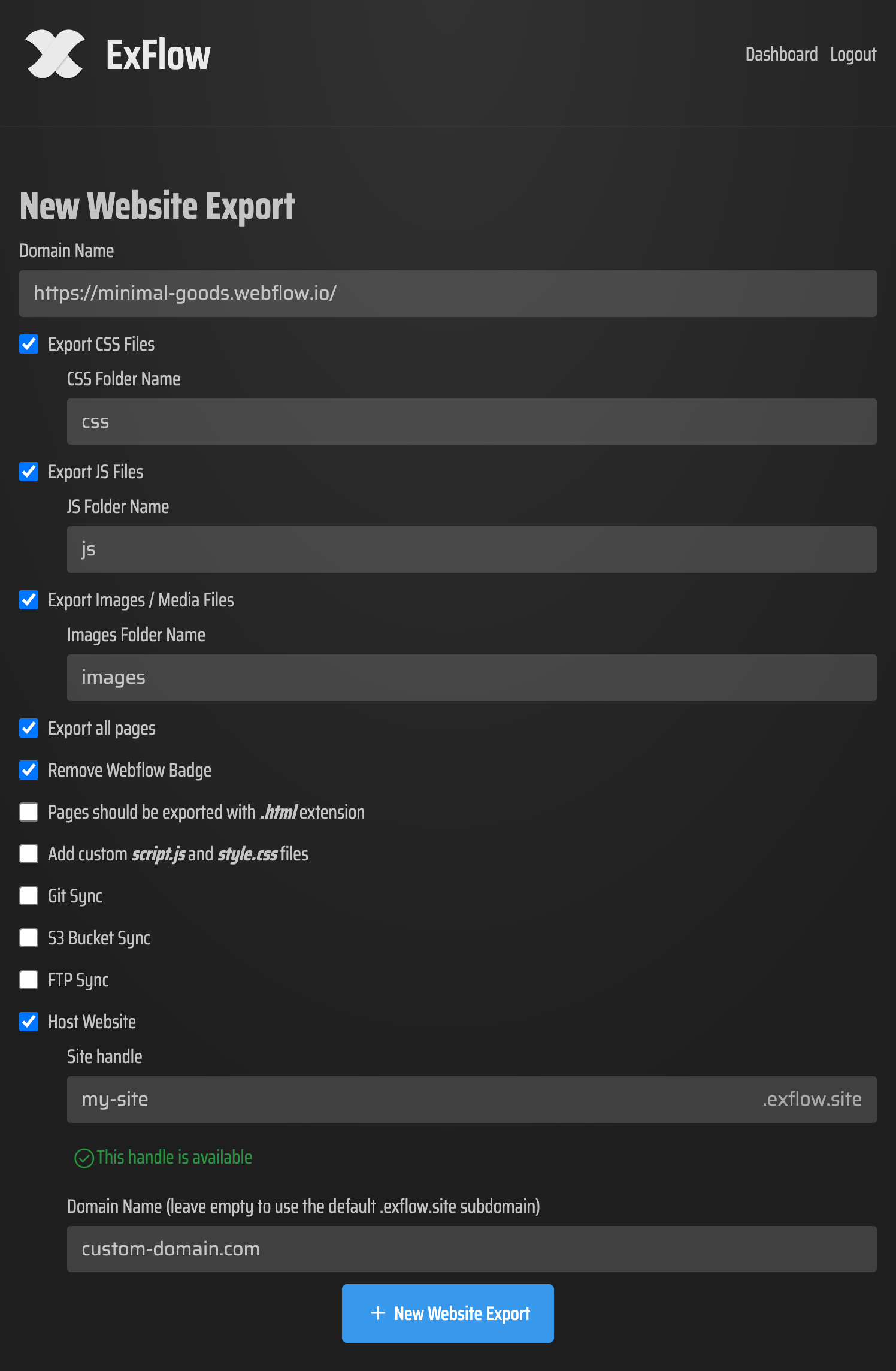
What works—and what to adjust—after export
Works great out of the box:
- Content pages, blog posts, and galleries
- Global styles and most client-side interactions
- Images, SVGs, and video assets
May require adjustments:
- Forms: Replace with a static form endpoint provider or a serverless function.
- Search: Switch to a client-side search library or hosted search widget.
- Commerce/gated content: Requires third-party embeds or separate services.
- Some third-party scripts: Verify embed codes still initialize correctly in a static context.
Hosting options for your static Squarespace export
ExFlow gives you flexible ways to deploy the bundle you’ve exported.
- Host on ExFlow
- Easiest path: enable hosting right in ExFlow, publish instantly, and link a custom domain.
- Unlimited bandwidth and fast global delivery.
- Sync to Object Storage (S3-like static hosting)
- Use ExFlow’s S3 sync to push files to a bucket.
- Enable static website hosting, set index.html, and add a CDN for global speed.
- Git-based workflows
- Sync to Git via ExFlow and deploy with services that support static sites.
- Great for version control, previews, and rollbacks.
- Traditional servers via FTP
- Point ExFlow to your FTP credentials and upload directly to your host.
- Ensure correct document root and index configuration.
SEO and URL structure checklist
- Preserve URLs: Keep the same slugs where possible (about.html or directory-based paths). Use folder/index.html for “pretty” URLs if your host supports it.
- 301 redirects: If any URLs change, add redirects to keep rankings intact.
- Canonicals and metadata: Ensure , meta description, canonical, Open Graph, and Twitter Card tags are present.
- Sitemap & robots: Generate sitemap.xml and ensure robots.txt allows crawl. Many static hosts serve these as flat files.
- Structured data: Keep JSON-LD (Organization, Article, Breadcrumb) inline in your HTML.
- Image alt text: Confirm descriptive alt attributes remain.
- Performance: Compress images (WebP/AVIF), lazy-load below-the-fold content.
Performance hardening for static sites
- Caching headers: Configure immutable cache for hashed assets (CSS/JS/images) and sensible TTLs for HTML.
- Compression: Serve Brotli or GZIP where supported.
- Minify: If needed, minify CSS/JS; ExFlow can add a custom script.js/style.css for post-export tweaks.
- CDN: Use a global CDN for ultra-fast delivery.
Common pitfalls (and how to avoid them)
- Absolute vs. relative URLs: Prefer relative or root-relative paths for internal links and assets.
- Inline scripts that depend on platform APIs: Replace with client-side equivalents or remove.
- Forms without endpoints: Connect to a static form handler before going live.
- Mixed content: Ensure all assets load via HTTPS.
Why choose ExFlow for Squarespace exports?
- Purpose-built exporter for Squarespace (and Webflow): Handles HTML, CSS, JS, images, and all pages.
- One-click hosting or flexible sync: Push to Git, S3, or FTP—or host right on ExFlow.
- Plan-based limits that scale: Choose a plan that fits your site size and frequency of exports, with higher tiers unlocking larger bundles and more sites.
- No-code friendly: A clear UI that gets you from URL to downloadable zip fast.
Take control of your website today. Start an export at ExFlow.site and deploy your Squarespace design as a fast, portable static site.
Ready to export now? Visit the Squarespace exporter at ExFlow.site and ship your static HTML bundle in minutes.