How to Effortlessly Transfer Content from Notion to Webflow CMS
Unlocking Seamless Content Management: Notion to Webflow
In the world of digital content creation, efficiency is paramount. When managing a content-heavy website, seamless synchronization between tools can turn a daunting task into smooth sailing. Enter SyncFlow — a tool designed to revolutionize how you transfer content from Notion to Webflow CMS. In this guide, we'll explore how to use SyncFlow to effortlessly synchronize your Notion and Webflow workflows.
Why Use SyncFlow?
SyncFlow provides a streamlined solution for content creators who use Notion for drafting and Webflow for publishing. By automating the transfer of data, you can save time, enhance productivity, and maintain consistency across platforms.
Key Benefits:
- Auto-Sync: Automatically updates your Webflow collection whenever changes are made in Notion.
- Versatile Field Types: Supports a wide variety of field types, from text to complex mathematical expressions.
- Customization: Fully customizable design and styling options that maintain the integrity of your content.
Steps to Sync Notion with Webflow
1. Install SyncFlow
Visit the SyncFlow website to create an account or log in. Connect both your Webflow and Notion accounts to the plugin.
2. Map Your Fields
- Launch the SyncFlow app in the Webflow designer.
- Map fields from a Webflow CMS Collection with your Notion Database.
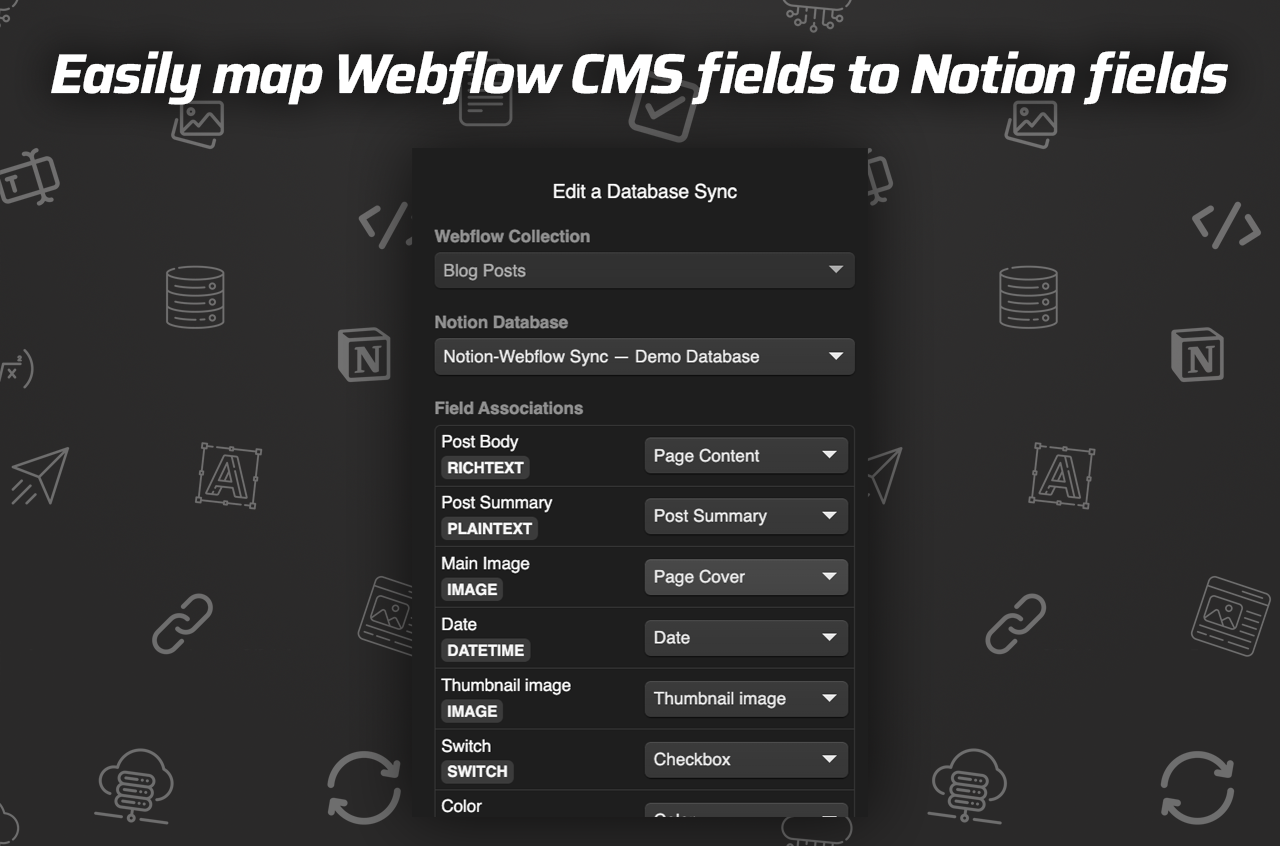
3. Create a Sync Task
- Select the Webflow collection you aim to synchronize with.
- Choose either an existing Notion database or set up a new one.
4. Adjust Settings for Optimization
- Configure options like Auto-Publish and Auto-Sync.
- Enable features like code highlighting and TeX support for technical content.
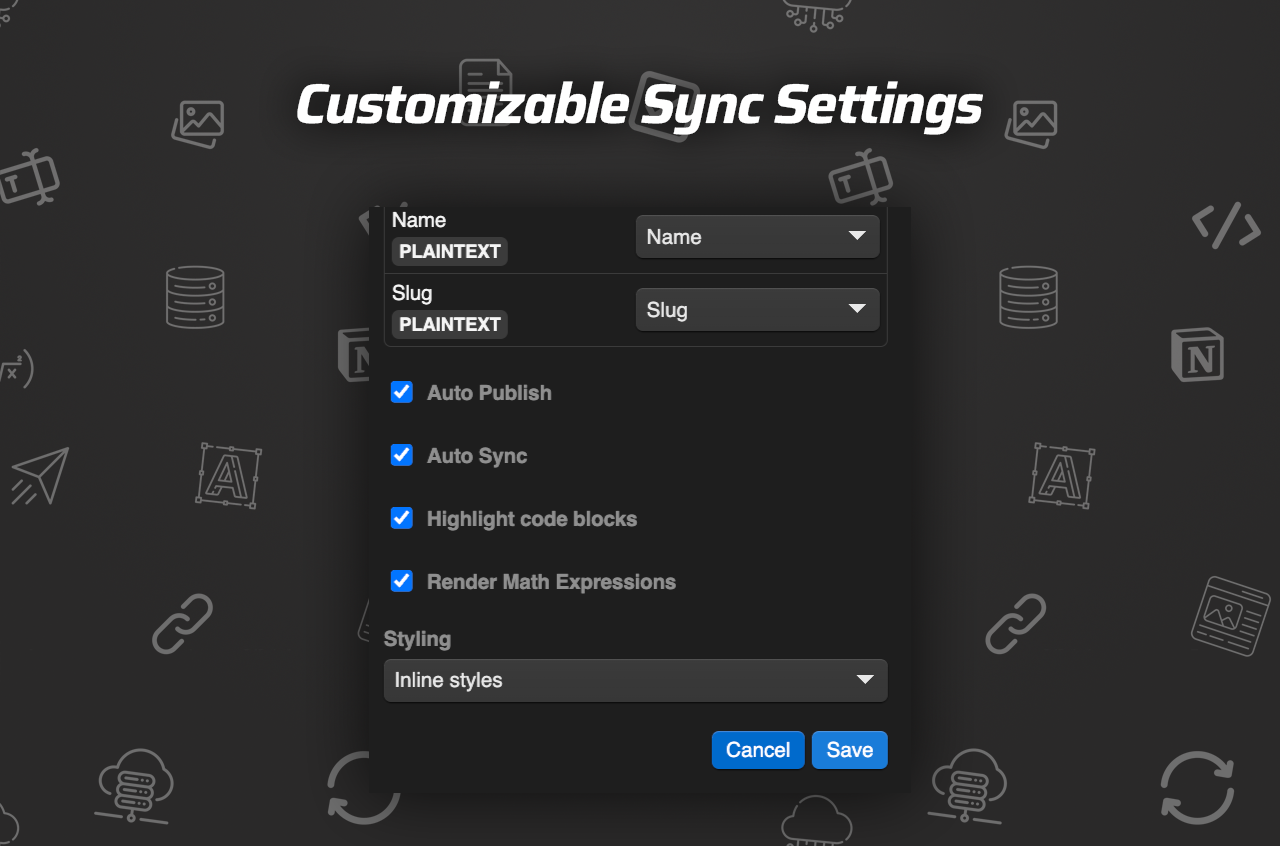
5. Verify and Review Sync Status
Ensure your Webflow CMS reflects content updates accurately by monitoring synchronization status. Use full resync for comprehensive database updates.
Video Tutorials for Visual Learners
To aid in the transition, consider watching the following tutorials:
Wrapping Up
SyncFlow transforms the logistical nightmare of content transfer into a harmonious process. By streamlining Notion and Webflow integration, it allows content creators to focus on what truly matters — crafting engaging, high-quality content. Embrace this powerful tool today and revolutionize your content management workflow.