How to Effortlessly Sync Etsy Listings with Instagram Shopping
In today’s digital landscape, seamlessly blending e-commerce platforms with social media is crucial for maximizing your online presence. Etsy sellers, in particular, can benefit significantly by linking their Etsy shop to Instagram Shopping. This not only boosts visibility but also enhances customer engagement and conversions. Let’s dive into how you can make this synergy work for you using the Catalog Generator app.
Why Sync Your Etsy Shop with Instagram Shopping?
Instagram Shopping transforms your followers into buyers by allowing them to explore and purchase your products straight from your Instagram posts. When synced with your Etsy listings, it provides a smooth path for visitors to browse and purchase, effectively boosting your traffic and sales.
Key Benefits of Linking Etsy to Instagram:
- Improved Traffic: Direct traffic from visually rich Instagram posts to your Etsy shop.
- Increased Engagement: Tagging products encourages interaction, allowing potential customers to explore more of your catalog.
- Higher Conversion Rates: Smooth transitions mean fewer clicks to purchase, enhancing the customer experience and increasing sales.
Setting Up: Integrating Etsy with Instagram via Catalog Generator
Step 1: Create a Business Account on Facebook
Go to Facebook Business to set up your free business account. This account is essential as it acts as the hub for managing your Instagram shop.
Step 2: Verify Your Etsy Domain
In the Facebook Business settings:
- Go to the 'Domains' tab under Brand Safety.
- Add and verify your Etsy shop domain by inserting a Meta tag provided by Facebook into your Etsy shop manager.
Step 3: Use the Catalog Generator App
- Install and Access: Visit Catalog Generator and log in or create an account.
- Sync Listings: Connect your Etsy shop to automatically transfer your listings.
- Generate Data Feed URL: Use the app to obtain a URL that syncs with Facebook Commerce Manager.

Step 4: Link Catalog Generator to Facebook’s Commerce Manager
- Access the Commerce Manager: Here, add a new data source and select 'Data Feed'.
- Input URL: Paste the URL provided by Catalog Generator to automate the listing updates in your catalog.
- Schedule Updates: Set how frequently you want your catalog to sync—daily updates ensure your listings are current.
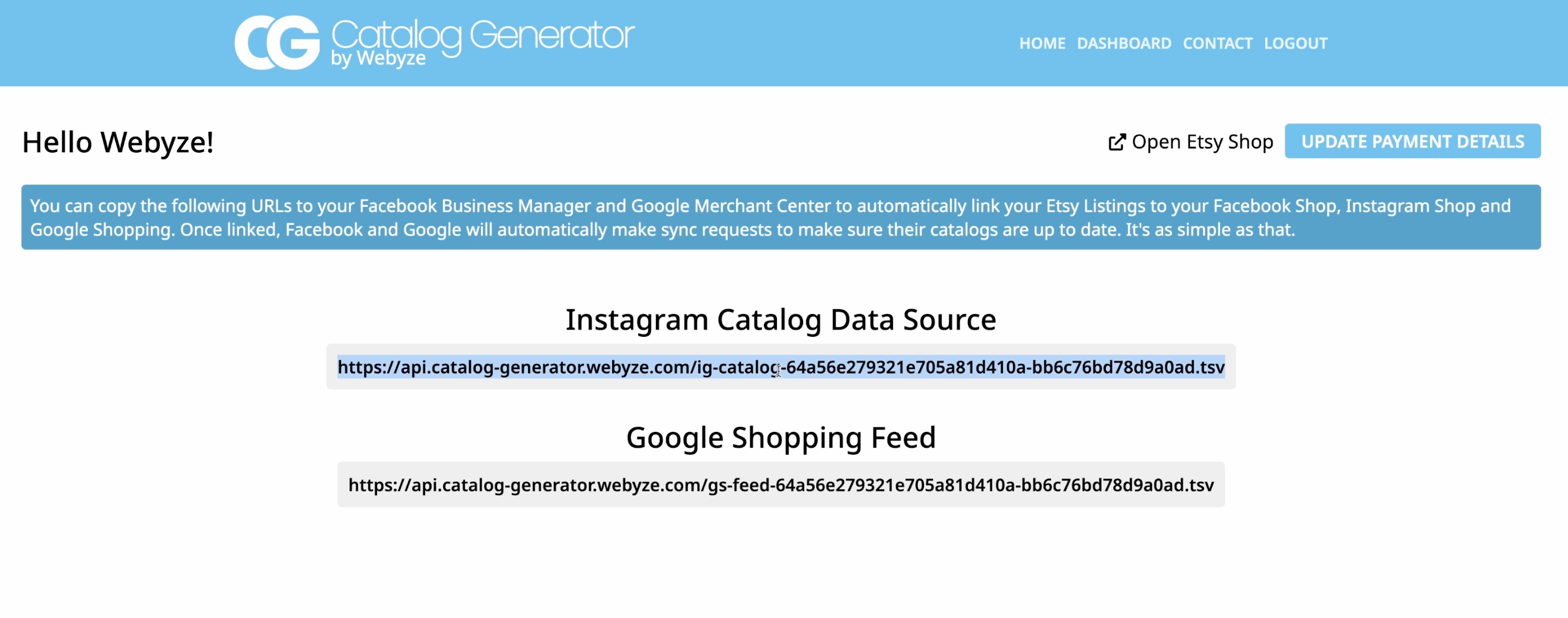
Step 5: Submit Your Instagram Shop for Approval
After your catalog is populated with Etsy listings, submit your shop for approval in the Commerce Manager.
Tips for Successful Integration:
- Switch to a Business Account on Instagram: This grants access to shopping features and analytics.
- Ensure Consistency: Keep your Instagram profile consistent with your brand identity.
- Use High-Quality Images: Visually appealing images attract more engagement and clicks.
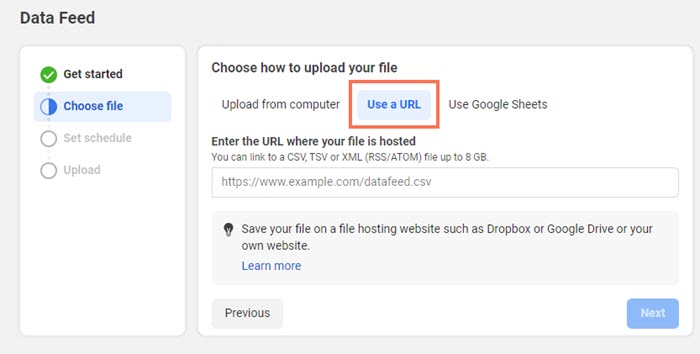
Reap the Benefits with Catalog Generator
One of the significant advantages of using Catalog Generator is automation. You avoid the hassle of manually updating your listings, and any changes made in your Etsy shop are automatically reflected on your Instagram and Facebook shops.
Take Advantage of the Free Trial:
The app offers a 7-day free trial, giving you the flexibility to explore its features before committing to a monthly subscription. At just $5 per month, it’s a cost-effective way to enhance your multi-channel selling strategy.
Final Thoughts
Integrating your Etsy listings with Instagram Shopping is a strategic move that every Etsy shop owner should consider. With tools like the Catalog Generator, the process is straightforward, efficient, and budget-friendly.
For further assistance, feel free to reach out to our support team—at Catalog Generator, we’re here to ensure your transition is smooth and successful.