Export Webflow Sites Including CMS Content: Discover How ExFlow Makes It Easy
Why Export Webflow Sites?
Webflow is a go-to platform for many designers and developers thanks to its intuitive interface and robust design capabilities. However, when it comes to exporting your site, especially one that includes CMS content, you're often faced with limitations—unless you have a tool like ExFlow in your arsenal.
The Limitations of Webflow's Native Export
Webflow allows you to export static content but lacks full support for exporting dynamic content from CMS collections. For businesses and developers looking to host their sites independently or on different platforms, this poses a significant obstacle. Enter ExFlow: a tool specifically designed to export everything, including those elusive CMS pages.
How ExFlow Simplifies the Export Process
ExFlow is a comprehensive solution that bridges the gap left by Webflow's limitations. Here’s how you can use it effectively:
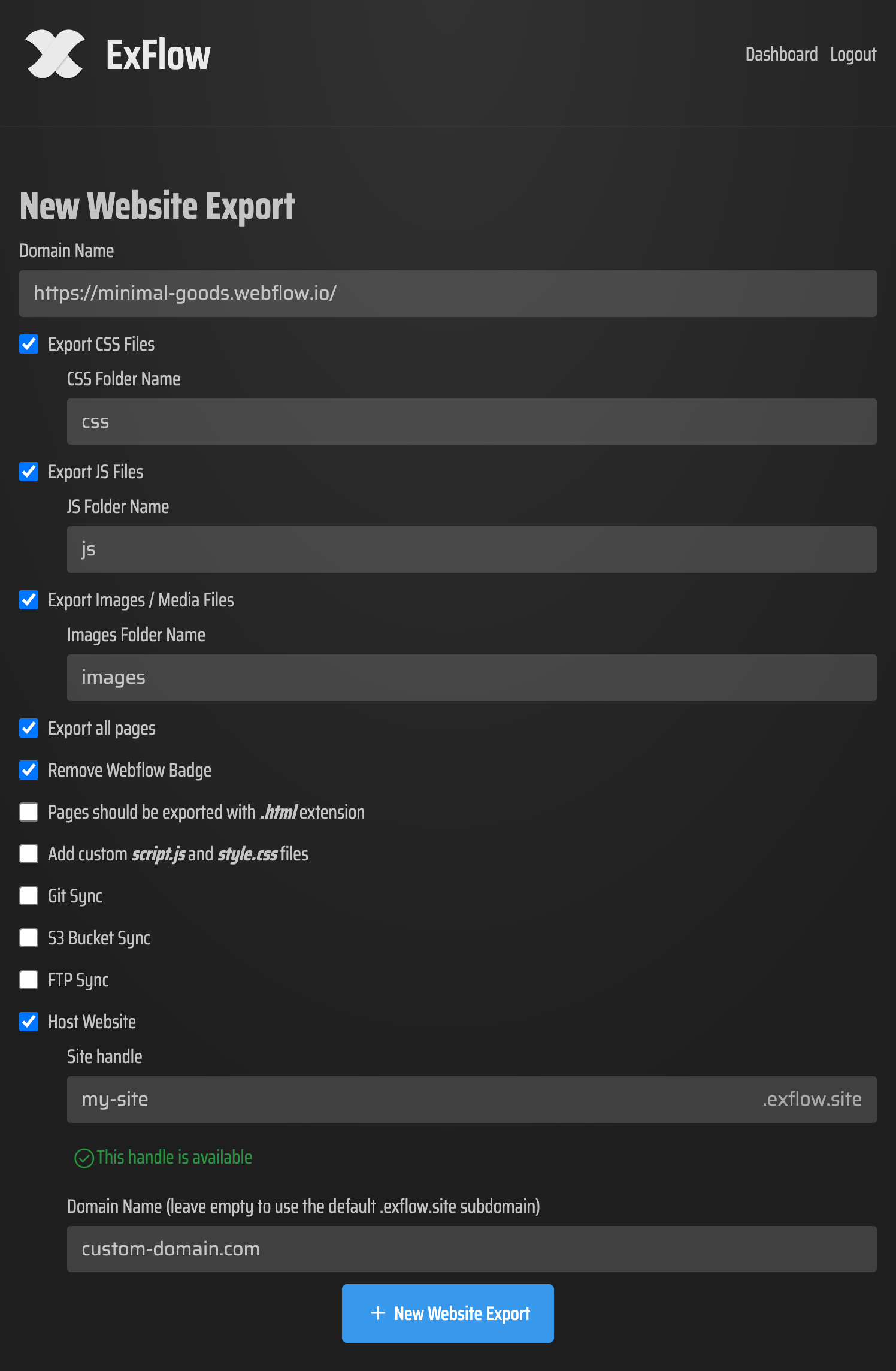
- Enter Your Webflow URL: Start by navigating to ExFlow.site and input your Webflow site's URL.
- Customize Your Export: Choose to export CSS files, JS files, images, and more. You're free to remove the Webflow badge, add custom scripts, or even apply stylesheets.
- Export All Pages: Ensure you activate the option to export every page, including CMS content, to ensure comprehensive coverage of your site.
- Download or Sync: Post-export, either download your site files as a zip file or let ExFlow automatically sync the content to various hosting platforms like S3, Git, or FTP for convenience.

The Benefits of Hosting Independently
By hosting your exported Webflow sites independently, you can:
- Save Money: Avoid the high fees associated with Webflow’s own hosting plans by opting for more budget-friendly alternatives.
- Gain Flexibility: Leverage a hosting environment that suits your specific needs, enabling integrations with other software and tools.
- Enhance Customization: Enjoy full access to your site's files to implement custom changes that might not align with Webflow’s platform constraints.
ExFlow's Built-in Hosting and Integrations
ExFlow doesn’t just stop at exports. It offers seamless integrations and hosting options:
- Amazon S3: Ideal for static sites, easily sync your ExFlow exports to an S3 bucket for cost-effective and scalable hosting.
- Git Sync: If version control is key, set up Git sync to automatically push changes to your repository.
- FTP: Use traditional FTP for sites integrated into legacy systems or external servers.
- Direct Hosting: Simplify your setup by choosing to host directly on ExFlow’s servers with custom domain options.
Maximize Your Control with ExFlow
Ultimately, ExFlow offers the autonomy many Webflow designers and developers crave. Not only does it unlock content that was previously difficult or impossible to export, but it grants the freedom to host where you see fit.
Conclusion
With ExFlow, you can have the best of both worlds—enjoy the seamless design capabilities of Webflow while retaining full control over your site’s hosting and content management. Visit ExFlow.site today and discover how easy it can be to export your Webflow sites, including all the dynamic CMS content, and host them with total independence and flexibility.